Centre d'aide
-
💌 Invitations
- What's in an invitation?
- In what language can I write to my customers?
- What does your customer see when he clicks on his registration link?
- How do I personalize and send my invitations?
- How many questions can I ask?
- How do I add my customers?
- What's a tag?
- Do you have templates for invitation messages?
- How do you bring customers together in a tag?
- What is the purpose of the shipment confirmation?
- What questions to ask?
- Can I retrieve only my customer's registration link?
- How can I reuse my last questions?
- Why should I record a motivational video?
- How do I import a CSV file to add customers?
- How can I automate the sending of invitations to my customers to leave a video testimonial on YourCharlie?
- Show Remaining Articles ( 1 ) Collapse Articles
-
🎥 Testimonials
- Do I have to do the assembly myself?
- How can I add subtitles to my video?
- In what formats can I retrieve my testimonials?
- Can I change the way the testimony is edited?
- Only customers can testify?
- How do I change the color of my videos?
- Can I see my client's testimonial before unlocking it?
- Will your customers need to download anything?
- Can I add my company logo?
- Do my customers keep track of their contributions?
- How to film a motivational video?
- Where do I get the testimonials?
- How can I download the testimonials I've received?
- Who can see my testimonials once I've "unlocked" them?
- What does it mean to "unblock the testimony"?
- How do I add subtitles?
- How do I change the subtitles of my testimonials?
- How do I download my subtitled video?
- How can I automate the collection of quality video testimonials on YourCharlie?
- Show Remaining Articles ( 4 ) Collapse Articles
-
📲 Share
- What's the carousel?
- What's a pop-up?
- What's the Wall of Love ?
- How to install the carousel
- How to install the pop-up?
- How to install the Wall of Love ?
- What is the badge of confidence?
- Can I share a video testimonial on social networks?
- How can I distribute my testimonials?
- How can I broadcast my testimonials on Youtube?
- How can I automate the sharing of video testimonials collected via YourCharlie on my social networks?
-
💰 Billing
-
👥 Guests
- Which browsers is the recorder compatible with?
- What do I agree to when I record a video testimonial?
- I need my manager's authorization, how can I do that?
- How to film yourself?
- How do I record my video testimonial?
- I've received an invitation to make a video testimonial, but I don't feel like filming myself.
- Can we see his testimony again?
- Where will my video testimonial appear?
- Do I need to download an application?
- What is YourCharlie?
-
💡Use Cases
-
🔏 GDPR
- How do I delete my YourCharlie account?
- Can I invite a minor to testify?
- Where is the written record of the transfer of image rights?
- Can I use the videos in advertising?
- Can requests for transfer of image rights be drawn up in several languages?
- Where are personal data stored?
- Is my customer information saved?
- Where can I find my testimonials?
- How do I delete a customer?
- How do I obtain a customer's image rights?
- How long are testimonials available?
- How is my personal data used?
- What does the transfer of image rights contain?
-
⛑️ Other
How do you bring customers together in a tag?
Mis à jour
From“my customers” :
1- Add a tag to an existing customer:
- click on the “modify” icon at the end of one of your customers’ lines
- enter the desired tag name, save it by pressing the ✅ button
- or select a saved tag
- Click “Save” to save your changes.
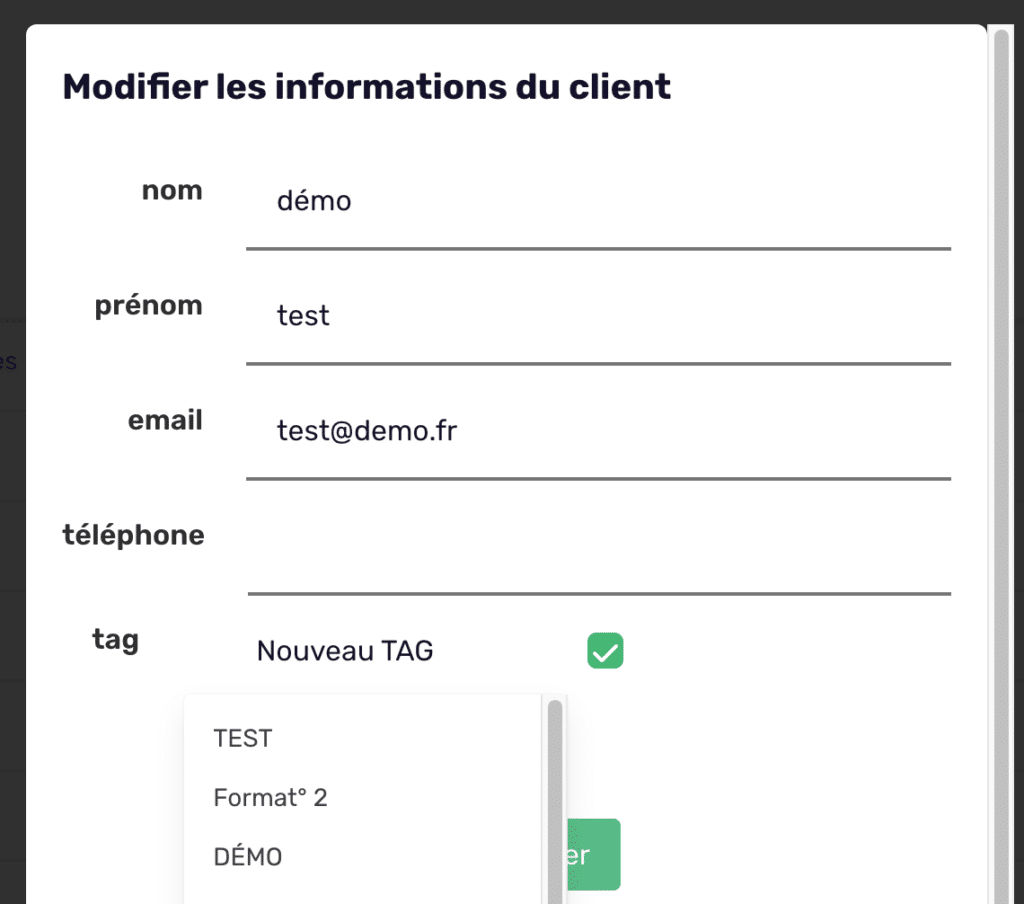
2- Add a tag to a new customer:
When you click on the “Add customers” button, a window opens:
You can add a customer by entering the following information “by hand” : Last name, First name, Mail, Telephone
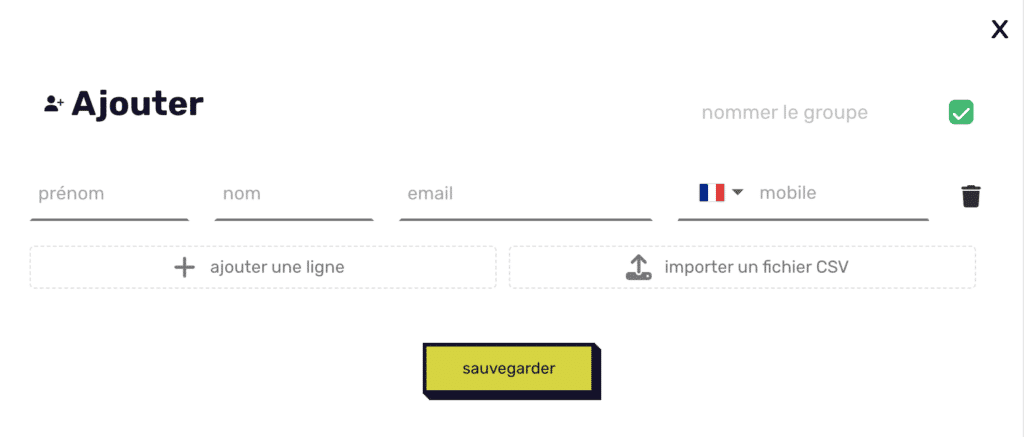
You can also choose toAdd several customers at once:
- Press the “Import CSV” button to add up to 50 customers. Before “validating” the import of your file, you need to “match” the columns: Last name, First name, Mail and Phone, in order to pre-fill each customer file.
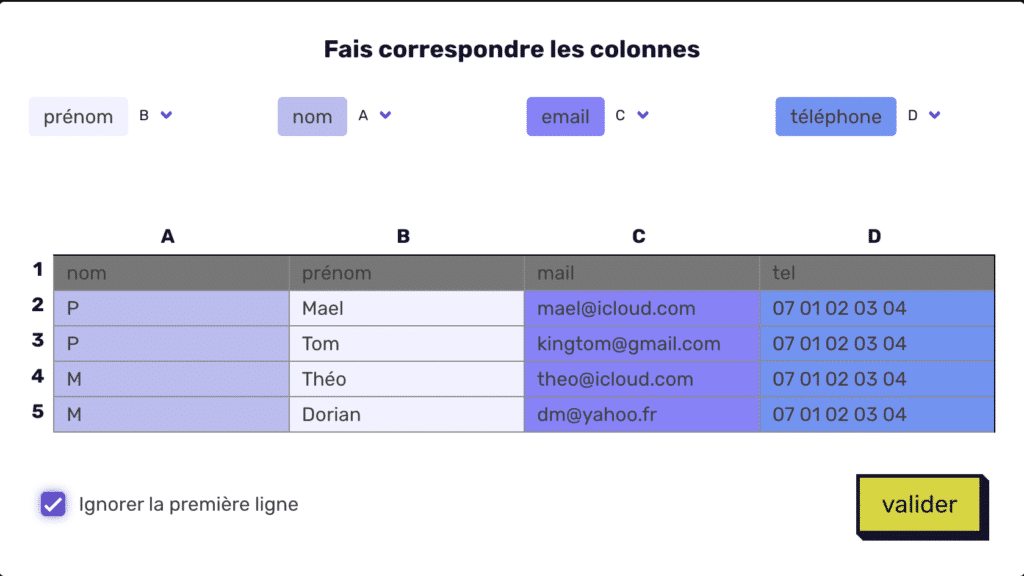
In both cases, all you have to do is “name the group” to assign a tag:
- enter the desired tag name, save it by pressing the ✅ button
- or select a saved tag
- save the changes you’ve made.
When adding several customers at the same time, all customers will be assigned the same tag.
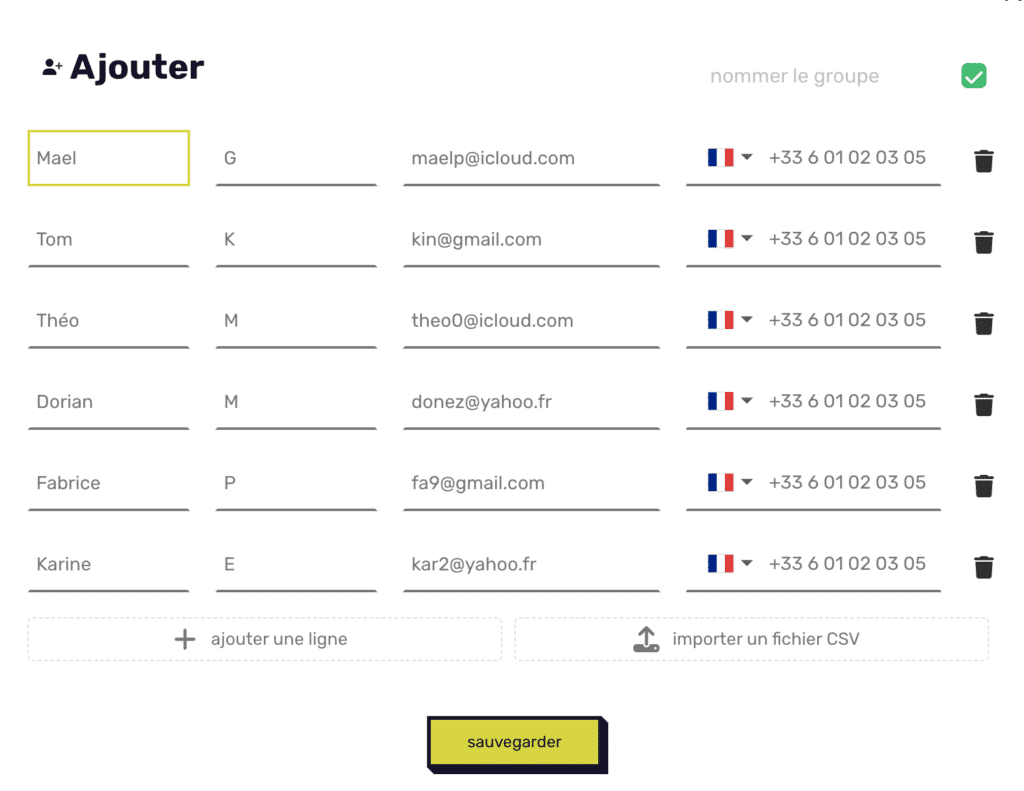
Don’t worry, if you don’t assign a tag at the time of import, you can assign one later by modifying the customer file.
