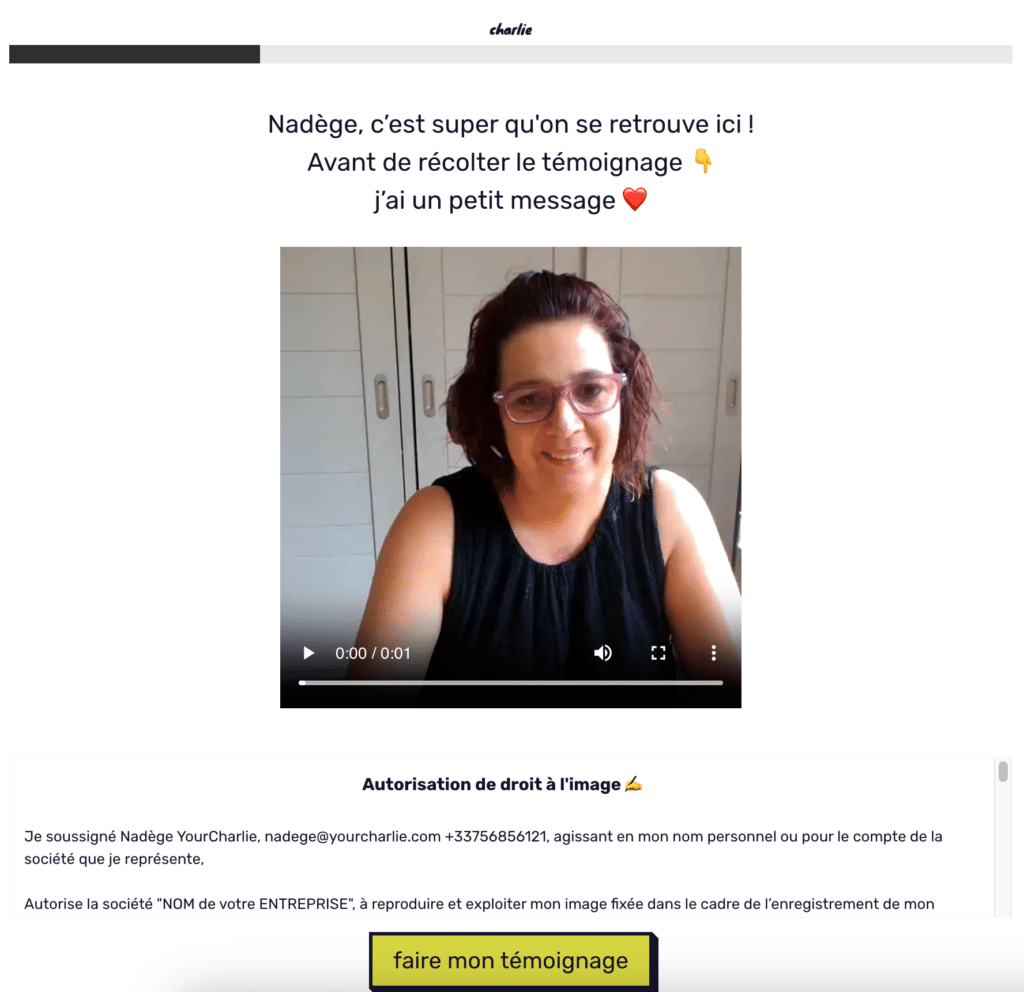Centre d'aide
-
💌 Invitations
- What's in an invitation?
- In what language can I write to my customers?
- What does your customer see when he clicks on his registration link?
- How do I personalize and send my invitations?
- How many questions can I ask?
- How do I add my customers?
- What's a tag?
- Do you have templates for invitation messages?
- How do you bring customers together in a tag?
- What is the purpose of the shipment confirmation?
- What questions to ask?
- Can I retrieve only my customer's registration link?
- How can I reuse my last questions?
- Why should I record a motivational video?
- How do I import a CSV file to add customers?
- How can I automate the sending of invitations to my customers to leave a video testimonial on YourCharlie?
- Show Remaining Articles ( 1 ) Collapse Articles
-
🎥 Testimonials
- Do I have to do the assembly myself?
- How can I add subtitles to my video?
- In what formats can I retrieve my testimonials?
- Can I change the way the testimony is edited?
- Only customers can testify?
- How do I change the color of my videos?
- Can I see my client's testimonial before unlocking it?
- Will your customers need to download anything?
- Can I add my company logo?
- Do my customers keep track of their contributions?
- How to film a motivational video?
- Where do I get the testimonials?
- How can I download the testimonials I've received?
- Who can see my testimonials once I've "unlocked" them?
- What does it mean to "unblock the testimony"?
- How do I add subtitles?
- How do I change the subtitles of my testimonials?
- How do I download my subtitled video?
- How can I automate the collection of quality video testimonials on YourCharlie?
- Show Remaining Articles ( 4 ) Collapse Articles
-
📲 Share
- What's the carousel?
- What's a pop-up?
- What's the Wall of Love ?
- How to install the carousel
- How to install the pop-up?
- How to install the Wall of Love ?
- What is the badge of confidence?
- Can I share a video testimonial on social networks?
- How can I distribute my testimonials?
- How can I broadcast my testimonials on Youtube?
- How can I automate the sharing of video testimonials collected via YourCharlie on my social networks?
-
💰 Billing
-
👥 Guests
- Which browsers is the recorder compatible with?
- What do I agree to when I record a video testimonial?
- I need my manager's authorization, how can I do that?
- How to film yourself?
- How do I record my video testimonial?
- I've received an invitation to make a video testimonial, but I don't feel like filming myself.
- Can we see his testimony again?
- Where will my video testimonial appear?
- Do I need to download an application?
- What is YourCharlie?
-
💡Use Cases
-
🔏 GDPR
- How do I delete my YourCharlie account?
- Can I invite a minor to testify?
- Where is the written record of the transfer of image rights?
- Can I use the videos in advertising?
- Can requests for transfer of image rights be drawn up in several languages?
- Where are personal data stored?
- Is my customer information saved?
- Where can I find my testimonials?
- How do I delete a customer?
- How do I obtain a customer's image rights?
- How long are testimonials available?
- How is my personal data used?
- What does the transfer of image rights contain?
-
⛑️ Other
How do I record my video testimonial?
Mis à jour
When you receive your invitation to testify, click on the link in the message.
When you arrive on the page, you’ll see a motivational video of the person who invited you, explaining their approach.
By clicking on the “Record my testimonial” button: you agree to transfer your image rights to the company or person who invited you, and start answering the video questionnaire.
You then have 30 seconds to answer each question on video.
After each recording, you can review your answer before validating it, or start again as many times as you like.
We advise you to review each of your answers carefully before validating them, as you can’t go back once you’ve validated an answer. You will not be able to review your testimony in its entirety.